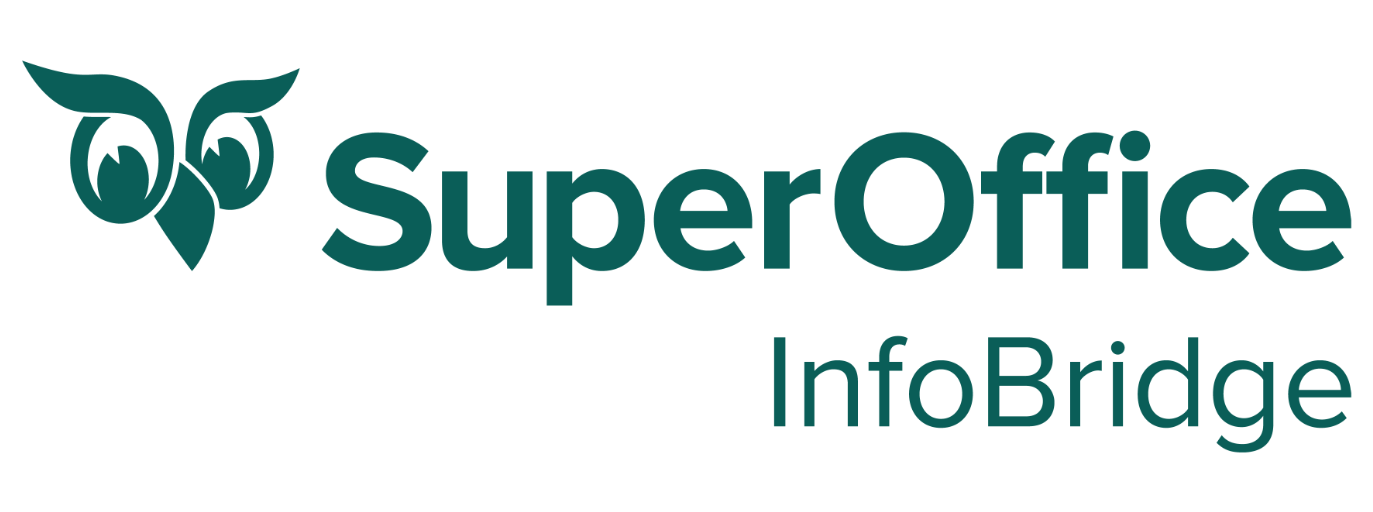OUR PRODUCT PACKS
for SuperOffice account managers
THE NEXT STEP
WHICH PRODUCT DO YOU WANT TO SELL?
PANELS FOR SUPEROFFICE
Create searchable and filtered activity tabs in SuperOffice CRM.
Creating value made easy
We've made selling InfoBridge products as easy as possible; watch the tutorials below to start increasing contract value!
But before you start watching the tutorial videos, please read this essential welcome letter. You will find all the questions you might have, including frequently asked questions and detailed step-by-step guides.
1. Together we are on a mission!
2. Quick overview of which tools are available for selling InfoBridge products
3. How to create a direct order when a customer confirmed they want to buy an InfoBridge product
4. How to create a full proposal document for an InfoBridge product
5. How to send a quick quote without a full quote document
6. How to merge multiple quote documents into one
If you have any questions after you've taken note of the contents of this product pack, we're happy to help.
URGENT QUESTIONS directly related to your quote, can be directed to Pierre van Mever in Webex Teams.
All other questions, comments, suggestions can be placed in the InfoBridge sales support community.
Know what you're selling
Understanding a product's features allows you to present its benefits accurately and persuasively. This product pack provides you with all the tools necessary, one of which is a free license for you to use.
What Panels does
All the communication you have with your customers is nicely stored in SuperOffice CRM. After a while finding the right activity, document or sales can be hard. Panels for SuperOffice is the solution to create extra activity panels in SuperOffice which are optionally pre-filtered with just the information you need. These panels are even searchable so you can find the information quickly.
More detailed information on the benefits of Panels for SuperOffice can be found of the product website : https://panels.infobridgeuniverse.com/
Use the button below to download text snippets to use when informing your customer about Panels. Available in various languages.
Support your pitch
Multimedia can help a customer get a better understanding of why a product would be an asset. That's why we've created some media for you to support your sales pitch.
Youtube video explaining how to set up and use Panels for SuperOffice. You can also find a highlight video explaining a recently added feature: document versioning and PDF creation.
Product leaflet the product leaflet gives a clear summary of what the customer can expect.
Last but not least we've created a Powerpoint presentation explaining Panels' powerful features:
Useful links
We have many resources available to acquire a very good understanding of all the things Panels for SuperOffice can do. Here are a few:
Our Knowledge base is your go-to platform for how-to's, FAQ's, detailed product specs etc.
The Panels website is great page to share with your customer. It's a more commercial description of the product.
Sign up for our Product Pack webinar created especially for you as an account manager to get acquainted with all the new InfoBridge products on your SuperOffice price list:
Let's talk money
For detailed pricing visit https://panels.infobridgeuniverse.com/pricing or download our price list below.
ACTIVITY FOLDERS FOR SUPEROFFICE
Folder structures to organize activities and documents in SuperOffice CRM.
Creating value made easy
We've made selling InfoBridge products as easy as possible; watch the tutorials below to start increasing contract value!
But before you start watching the tutorial videos, please read this essential welcome letter. You will find all the questions you might have, including frequently asked questions and detailed step-by-step guides.
1. Together we are on a mission!
2. Quick overview of which tools are available for selling InfoBridge products
3. How to create a direct order when a customer confirmed they want to buy an InfoBridge product
4. How to create a full proposal document for an InfoBridge product
5. How to send a quick quote without a full quote document
6. How to merge multiple quote documents into one
If you have any questions after you've taken note of the contents of this product pack, we're happy to help.
URGENT QUESTIONS directly related to your quote, can be directed to Pierre van Mever in Webex Teams.
All other questions, comments, suggestions can be placed in the InfoBridge sales support community.
Know what you're selling
Understanding a product's features allows you to present its benefits accurately and persuasively. This product pack provides you with all the tools necessary, one of which is a free license for you to use.
What Activity Folders does
Activity Folders for SuperOffice is the solution to create your personal folder structure (similar
to Outlook) within SuperOffice to organize your information requirements. New information is automatically stored in folders based on activity and document type. The interface is
modeled from Windows Explorer and easy to learn.
More detailed information on the benefits of Activity Folders for SuperOffice can be found of the product website : https://activityfolders.infobridgeuniverse.com/
Use the button below to download text snippets to use when informing your customer about Activity Folders. Available in various languages.
Support your pitch
Multimedia can help a customer get a better understanding of why a product would be an asset. That's why we've created some media for you to support your sales pitch.
Youtube video explaining how to set up and use Activity Folders for SuperOffice. You can also find a highlight video explaining a recently added feature: document versioning and PDF creation.
Product leaflet the product leaflet gives a clear summary of what the customer can expect.
Last but not least we've created a Powerpoint presentation explaining Activity Folders' powerful features:
Useful links
We have many resources available to acquire a very good understanding of all the things Activity Folders for SuperOffice can do. Here are a few:
Our Knowledge base is your go-to platform for how-to's, FAQ's, detailed product specs etc.
The Activity Folders website is great page to share with your customer. It's a more commercial description of the product.
Sign up for our Product Pack webinar created especially for you as an account manager to get acquainted with all the new InfoBridge products on your SuperOffice price list:
Let's talk money
For detailed pricing visit https://activityfolders.infobridgeuniverse.com/pricing or download our price list below.
DOCUMENT VIEWER FOR SUPEROFFICE
Quickly view your SuperOffice documents and emails without downloading.
Creating value made easy
We've made selling InfoBridge products as easy as possible; watch the tutorials below to start increasing contract value!
But before you start watching the tutorial videos, please read this essential welcome letter. You will find all the questions you might have, including frequently asked questions and detailed step-by-step guides.
1. Together we are on a mission!
2. Quick overview of which tools are available for selling InfoBridge products
3. How to create a direct order when a customer confirmed they want to buy an InfoBridge product
4. How to create a full proposal document for an InfoBridge product
5. How to send a quick quote without a full quote document
6. How to merge multiple quote documents into one
If you have any questions after you've taken note of the contents of this product pack, we're happy to help.
URGENT QUESTIONS directly related to your quote, can be directed to Pierre van Mever in Webex Teams.
All other questions, comments, suggestions can be placed in the InfoBridge sales support community.
Know what you're selling
Understanding a product's features allows you to present its benefits accurately and persuasively. This product pack provides you with all the tools necessary, one of which is a free license for you to use.
What Document Viewer does
A fast way to view your SuperOffice documents and emails! You can view the selected document or email directly integrated in SuperOffice with convenient navigation tools, without downloading files or installing software. You can view, copy, search-in or print documents and emails authored by others without having to commit to Microsoft Office yourself.
The release of SuperOffice CRM 9's built-in previewer did not replace Document Viewer. This document explains why it didn't.
More detailed information on the benefits of Document Viewer for SuperOffice can be found of the product website : https://documentviewer.infobridgeuniverse.com/
Use the button below to download text snippets to use when informing your customer about Document Viewer. Available in various languages.
Support your pitch
Multimedia can help a customer get a better understanding of why a product would be an asset. That's why we've created some media for you to support your sales pitch.
Youtube video explaining how to set up and use Document Viewer for SuperOffice.
Product leaflet the product leaflet gives a clear summary of what the customer can expect.
Last but not least we've created a Powerpoint presentation explaining Document Viewer's powerful features:
Useful links
We have many resources available to acquire a very good understanding of all the things Panels for SuperOffice can do. Here are a few:
Our Knowledge base is your go-to platform for how-to's, FAQ's, detailed product specs etc.
The Document Viewer website is great page to share with your customer. It's a more commercial description of the product.
Sign up for our Product Pack webinar created especially for you as an account manager to get acquainted with all the new InfoBridge products on your SuperOffice price list:
Let's talk money
For detailed pricing visit https://documentviewer.infobridgeuniverse.com/pricing or download our price list below.
GOOGLE PLACES FOR SUPEROFFICE
Google Power directly integrated in your SuperOffice environment to autocomplete addresses.
Creating value made easy
We've made selling InfoBridge products as easy as possible; watch the tutorials below to start increasing contract value!
But before you start watching the tutorial videos, please read this essential welcome letter. You will find all the questions you might have, including frequently asked questions and detailed step-by-step guides.
1. Together we are on a mission!
2. Quick overview of which tools are available for selling InfoBridge products
3. How to create a direct order when a customer confirmed they want to buy an InfoBridge product
4. How to create a full proposal document for an InfoBridge product
5. How to send a quick quote without a full quote document
6. How to merge multiple quote documents into one
If you have any questions after you've taken note of the contents of this product pack, we're happy to help.
URGENT QUESTIONS directly related to your quote, can be directed to Pierre van Mever in Webex Teams.
All other questions, comments, suggestions can be placed in the InfoBridge sales support community.
Know what you're selling
Understanding a product's features allows you to present its benefits accurately and persuasively. This product pack provides you with all the tools necessary, one of which is a free license for you to use.
What Google Places does
Google Places for SuperOffice offers address autocomplete, which fills out address fields for you from the world’s biggest database of addresses, Google Maps. With Google’s incredibly powerful fuzziness algorithm, you’ll find the right company even if you didn’t type it correctly.
More detailed information on the benefits of Google Places for SuperOffice can be found on the product website : https://googleplaces.infobridgeuniverse.com/
Use the button below to download text snippets to use when informing your customer about Google Places. Available in various languages.
Support your pitch
Multimedia can help a customer get a better understanding of why a product would be an asset. That's why we've created some media for you to support your sales pitch.
Youtube video explaining how to set up and use Google Places for SuperOffice.
Product leaflet the product leaflet gives a clear summary of what the customer can expect.
Last but not least we've created a Powerpoint presentation explaining Google Places' powerful features:
Useful links
We have many resources available to acquire a very good understanding of all the things Google Places for SuperOffice can do. Here are a few:
Our Knowledge base is your go-to platform for how-to's, FAQ's, detailed product specs etc.
The Google Places website is great page to share with your customer. It's a more commercial description of the product.
Sign up for our Product Pack webinar created especially for you as an account manager to get acquainted with all the new InfoBridge products on your SuperOffice price list:
Let's talk money
For detailed pricing visit https://googleplaces.infobridgeuniverse.com/pricing or download our price list below.